jQuery rBox Demo & Documentation
General
rBox is a lightweight jQuery lightbox that was built for the usual reason:
the other lightbox plugins didn't quite cut it.
rBox supports the following formats:
- Images
- Image galleries, with captions
- HTML5 video
- Responsive iframe embed videos (via optional dependency of the super lightweight fitvids.js plugin).
- HTML content
- Inline content
- Ajax content
rBox is really easy to customize. Per instance, you can:
- Change the background overlay.
- Change the background of the content box.
- Easily customize the next, previous and close icons.
- Disable the close button and closing the lightbox on overlay, if needed.
- Add your own animations for rBox
You can also use data-attributes to activate and set options for rBox, if that's your thing!
Usage
-
Include latest jQuery and the jquery-rbox.js file.
// Include either in the head or just above closing body tag <script src="//code.jquery.com/jquery-3.6.0.min.js"></script> <script src="jquery-rbox.js"></script> -
Include the jquery-rbox.css stylesheet in the head tag.
<link rel="stylesheet" href="jquery-rbox.css"> -
Initialize rbox.
$(document.ready(function() { $('.foo').rbox(); });
Features
- Responsive across devices
- Can be used with inline elements, single images and videos, image and video galleries, iframes and ajax.
- Really lightweight, unminified JS file is > 13kb!
Notes
- The plugin has been tested in the following browsers:
- Vendor prefixes have not been added to the CSS and are mostly not required, except for animations. If you're already using a tool like Autoprefixer, you won't need to bother. Otherwise, add prefixes as needed.
Options
| Name | Type | Default | Description |
| series | string | Series can be used for image galleries, etc. | |
| type | string | Image, video, inline, html, iframe or ajax | |
| image | string | path to image, for type image | |
| video | string | path to video file, for type video | |
| iframe | string | path to iframe, for type iframe | |
| ajax | string | URL to fetch ajax content from | |
| html | string | add some html here | |
| inline | string | selector for element on page whose innerHTML is the content | |
| caption | string | optional caption | |
| width | number | 0 | defined in pixels. Default width of 0 implies auto |
| height | number | 0 | defined in pixels. Default height of 0 implies auto |
| videoposter | string | poster image path for videos | |
| autoplay | boolean | false | if type==video, if video should autoplay |
| fitvids | boolean | false | whether to use the fitvids.js plugin (needs to be included). This ensures responsive videos inside iframes. Not required for HTML5 video |
| closeonoverlay | boolean | true | close the lightbox on clicking the overlay |
| bgcustom | string | rgba(0, 0, 0, 0.8) | customize the background overlay for each instance of the rbox, if you like. use rgba for transparent backgrounds. |
| bgcustominner | string | #fff | customize the background overlay for each instance of the rbox, if you like. use rgba for transparent backgrounds. |
| namespace | string | rbox | customize the namespace used for html attributes. |
| loading | html string | Loading... | customize the loading message. can have html in it. |
| beforeopen | function | function(opts) { return opts; } | called before rbox is opened. receives opts and must returns opts |
| onopen | function | function() { $.noop(); } | called after rbox is opened |
| onclose | function | function() { $.noop(); } | called after rbox is closed |
| beforeclose | function | function() { $.noop(); } | called before rbox is closed |
Examples
Examples: Types Examples: Customize styles and UXTypes
1. Image
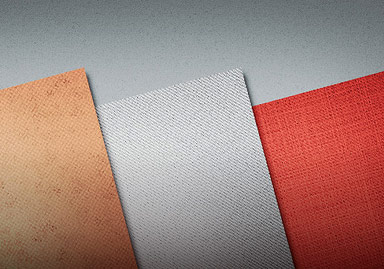
// Option 1: In Markup (with data attributes)
<a href="" class="rbox-img" data-rbox-image="test.jpg">
<img src="test.jpg" alt="Test Image" width="100">
</a>
// Option 2: In JS
$(".rbox-img").rbox({
'type': 'image'
});
Image: Add a caption: HTML is supported

// Option 1: In Markup (with data attributes)
<a href="" class="rbox-img-caption" data-rbox-image="test2.jpg" data-rbox-caption="Captions support <strong>HTML</strong>">
<img src="test2.jpg" alt="Test Image" width="100">
</a>
// Option 2: In JS
$(".rbox-img").rbox({
'type': 'image',
'caption': 'Captions support <strong>HTML</strong>'
});
Series or Galleries
Works with all content types.

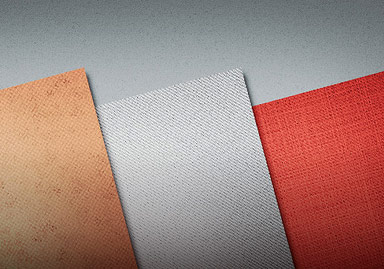
// Option 1: In Markup (with data attributes)
<span class="rbox-gal" data-rbox-image="test2.jpg" data-rbox-series="gallery">
Image Gallery
</span>
<span class="rbox-gal" data-rbox-image="test.jpg" data-rbox-series="gallery">
Image Gallery
</span>
// Option 2: In JS
$(".rbox-gal").rbox({
'type': 'image',
'series': 'gallery'
});
HTML
Demo
// Option 1: In Markup (with data attributes)
<p class="rbox-html" data-rbox-type="html" data-rbox-html="<p><em>HTML</em> elements can be added <strong>here</strong>.</p>">
Demo</p>
// Option 2: In JS
$(".rbox-html").rbox({
'type': 'html',
'html': '<p><em>HTML</em> elements can be added <strong>here</strong>.</p>'
});
AJAX
Demo
// Option 1: In Markup (with data attributes)
<a href="" class="rbox-ajax" data-rbox-type="ajax" data-rbox-ajax="test.html">Demo</a>
// Option 2: In JS
$(".rbox-ajax").rbox({
'type': 'ajax',
'ajax': 'test.html'
});
Inline Content
Hidden Element on page
// Option 1: In Markup (with data attributes)
<a href="" class="rbox-inline" data-rbox-type="inline" data-rbox-inline="#element-hidden">
Hidden Element on page</a>
// Option 2: In JS
$(".rbox-inline").rbox({
'type': 'inline',
'inline': '#element-hidden'
});
Inline Content with IDs
If the hidden element contains ids, place it inside a script template tag to prevent duplication of ids on the page.
Hidden content inside a script template
// Option 1: In Markup (with data attributes)
<a href="" class="rbox-inline-script" data-rbox-type="inline" data-rbox-inline="#element-hidden-script">
Hidden Element on page</a>
// Option 2: In JS
$(".rbox-inline-script").rbox({
'type': 'inline',
'inline': '#element-hidden-script'
});
HTML5 Video
Demo
// Option 1: In Markup (with data attributes)
<a href="" class="rbox-video" data-rbox-type="video" data-rbox-video="https://easyhtml5video.com/assets/video/new/Penguins_of_Madagascar.mp4">Video</a>
// Option 2: In JS
$(".rbox-video").rbox({
'type': 'video',
'video': 'https://easyhtml5video.com/assets/video/new/Penguins_of_Madagascar.mp4'
});
HTML5 Video with Custom Videoposter
Demo
// Option 1: In Markup (with data attributes)
<a href="" class="rbox-videoposter" data-rbox-type="video" data-rbox-video="https://easyhtml5video.com/assets/video/new/Penguins_of_Madagascar.mp4" data-rbox-videoposter="https://via.placeholder.com/640x360">Video</a>
// Option 2: In JS
$(".rbox-video-videoposter").rbox({
'type': 'video',
'video': 'https://easyhtml5video.com/assets/video/new/Penguins_of_Madagascar.mp4',
'videoposter': 'https://via.placeholder.com/640x360'
});
HTML5 Video with autoplay
Demo
// Option 1: In Markup (with data attributes)
<a href="" class="rbox-video-autoplay" data-rbox-type="video" data-rbox-video="https://easyhtml5video.com/assets/video/new/Penguins_of_Madagascar.mp4" data-rbox-autoplay="true">
Video with autoplay</a>
// Option 2: In JS
$(".rbox-video-autoplay").rbox({
'type': 'video',
'video': 'https://easyhtml5video.com/assets/video/new/Penguins_of_Madagascar.mp4',
'autoplay': true
});
HTML5 Video with width and height declared
Demo
// Option 1: In Markup (with data attributes)
<a href="" class="rbox-video-width" data-rbox-type="video" data-rbox-video="https://easyhtml5video.com/assets/video/new/Penguins_of_Madagascar.mp4" data-rbox-width="240" data-rbox-height="180">
HTML5 Video with width declared</a>
// Option 2: In JS
$(".rbox-video-width").rbox({
'type': 'video',
'video': 'https://easyhtml5video.com/assets/video/new/Penguins_of_Madagascar.mp4',
'data-rbox-width': 240,
'data-rbox-height': 180,
});
Video Source here, License here.
Iframes
Demo: YouTube Video
// Option 1: In Markup (with data attributes)
<a href="" class="rbox-iframe" data-rbox-type="iframe" data-rbox-iframe=
"//www.youtube.com/embed/D93PBlwBp8s?rel=0&controls=0&showinfo"
data-rbox-width="960" data-rbox-height="720">Demo: Iframe (YouTube Video)</a>
// Option 2: In JS
$(".rbox-iframe").rbox({
'type': 'iframe',
'iframe': '//www.youtube.com/embed/D93PBlwBp8s?rel=0&controls=0&showinfo'
'width': 960,
'height': 720,
'caption': 'Add a caption if you like'
});
Customize styles and UX
Prevent closing lightbox on clicking the overlay
Demo
// Option 1: In Markup (with data attributes)
<a href="#" class="rbox-not-close" data-rbox-image="test.jpg">
Demo</a>
// Option 2: In JS
$(".rbox-not-close").rbox({
'type': 'image',
'image': 'test2.jpg',
'closeonoverlay': false
});
Hide Close icon
Demo
// Option 1: In Markup (with data attributes)
<a href="#" class="rbox-no-close-button" data-rbox-image="test.jpg" data-rbox-closebtn="false">
Demo</a>
// Option 2: In JS
$(".rbox-no-close-button").rbox({
'type': 'image',
'image': 'test.jpg',
'closebtn': false
});
Custom Background Color
Demo: color Demo: Image
// Option 1: In Markup (with data attributes)
<a href="#" class="rbox-custom-bg" data-rbox-type="image" data-rbox-image="test.jpg"
data-rbox-bgcustom="rgba(255, 255, 255, 0.8)">Demo</a>
<a href="#" class="rbox-custom-bg-img" data-rbox-type="image" data-rbox-image="test.jpg"
data-rbox-bgcustom="url(test2.jpg)">Demo</a>
// Option 2: In JS
$(".rbox-custom-bg").rbox({
'type': 'image',
'image': 'test.jpg',
'bgcustom': 'rgba(255, 255, 255, 0.8)'
});
$(".rbox-custom-bg-img").rbox({
'type': 'image',
'image': 'test.jpg',
'bgcustom': 'url(test2.jpg)'
});
Custom Background Color for Inner Content
Use for HTML, Inline, Ajax
Demo: inner content background color
// Option 1: In Markup (with data attributes)
<a href="#" class="rbox-custom-bginner" data-rbox-type="html" data-rbox-html="<p>Customize the background color.</p>" data-rbox-bgcustominner="#555">Demo</a>
// Option 2: In JS
$(".rbox-custom-bginner").rbox({
'type': 'html',
'html': '<p>Customize the background color.</p>',
'bgcustominner': '#555'
});
Custom Markup for Close, Next and Previous Icons
Use the navmarkup option to change the icons as an array of strings in the order of close, previous and next.

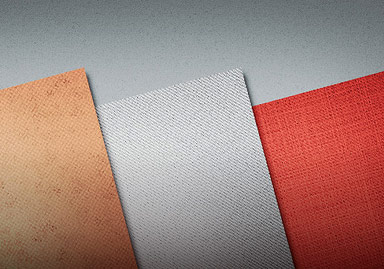
// Option 1: In JS
$(".rbox-gal-navmarkup").rbox({
'type': 'image',
'series': 'gallery-nav',
'navmarkup': [
' ',
'
',
' ',
'
',
' '
]
});
'
]
});
Custom Animation
You can any animations of your choice (via classes) in your stylesheet, and reference these classes via the animate option.
// Option 1: In Markup (with data attributes)
<a href="" class="rbox-animate-eg-rotate" data-rbox-type="image" data-rbox-image="test.jpg" data-rbox-animate="rbox-animate-rotate">Demo Rotate</a>
<a href="" class="rbox-animate-eg-zoom-out" data-rbox-type="image" data-rbox-image="test.jpg" data-rbox-animate="rbox-animate-zoom-out">Demo Zoom-in</a>
// Option 2: In JS
$(".rbox-animate-eg-rotate").rbox({
'type': 'image',
'image': 'test.jpg',
'animate': 'rbox-animate-rotate'
});
$(".rbox-animate-eg-zoom-out").rbox({
'type': 'image',
'image': 'test.jpg',
'animate': 'rbox-animate-zoom-out'
});
Loading